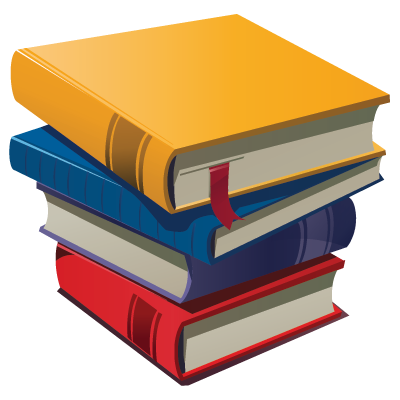Most Popular Articles
How to change NS addresses?
How to change NS addresses?
1. Log in to your personal account https://billur.com2. Go to...
How to check if port 25 is blocked?
The standard port that is used to connect to the SMTP protocol is port 25. One of the most likely...
What is WildCard?
WildCard DNS is a special DNS entry that will match any request to a non-existent subdomain. It...
The domain has SUSPENDED status, what does this mean?
The SUSPENDED status means that the domain was blocked by the primary registrar for violating...
What is a domain name?
A domain name is a specific sequence of letters that denotes the name of a website or is used in...